|
 |
 Автор: Williams Автор: Williams
 Дата: 10 октября 2020 Дата: 10 октября 2020
 Просмотров: 4 625 Просмотров: 4 625 |
| |
Geo-Plus VisionLidar Ultimate v30.0.01.116.20 x64
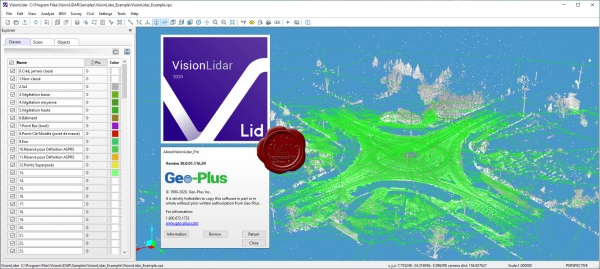
Introducing the new AI object recognition tool. Now integrating artificial intelligence, VisionLidar object recognition tool allows to manage a point cloud in a much simpler way. Automatically detecting clusters of points, and recognizing any object's geometry. The most complete Point Cloud software so far, VisionLiDAR allows to use 50, 100 and more billions of points.
|
| |
 Читать статью дальше (комментариев - 28)
Читать статью дальше (комментариев - 28)
| |
|
 |
 Автор: Williams Автор: Williams
 Дата: 7 октября 2020 Дата: 7 октября 2020
 Просмотров: 3 665 Просмотров: 3 665 |
| |
Agisoft Metashape Pro v1.6.5 build 11249 x64
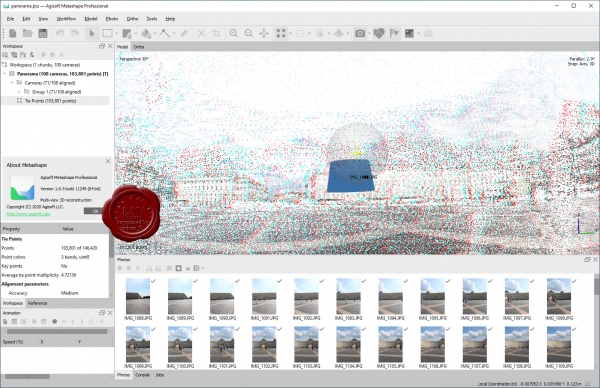
Agisoft Metashape Professional - это передовое программное обеспечение, максимально раскрывающее возможности фотограмметрии, а также включающее в себя технологии машинного обучения для анализа и пост-обработки, что позволяет получать максимально точные результаты.
Metashape позволяет обрабатывать изображения, получаемые с помощью RGB- или мультиспектральных камер, включая мультикамерные системы, преобразовывать снимки в плотные облака точек, текстурированные полигональные модели, геопривязанные ортофотопланы и цифровые модели рельефа/местности (ЦМР/ЦММ).
Дальнейшая постобработка позволяет удалять тени и искажения текстур с поверхности моделей, рассчитывать вегетационные индексы и составлять файлы предписаний для агротехнических мероприятий, автоматически классифицировать плотные облака точек и т.д.
Возможность экспорта во все внешние пакеты для постобработки делает Agisoft Metashape Professional универсальным фотограмметрическим инструментом.
|
| |
 Читать статью дальше (комментариев - 18)
Читать статью дальше (комментариев - 18)
| |
|
 |
 Автор: Williams Автор: Williams
 Дата: 1 октября 2020 Дата: 1 октября 2020
 Просмотров: 1 010 Просмотров: 1 010 |
| |
Applied Flow Technology Arrow v8.0.1102 build 2020.08.27
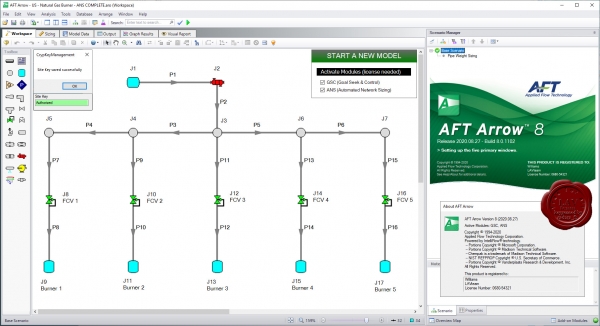
Applied Flow Technology Arrow - отличная программа для гидравлического расчета различных разветвленных сетей со сжимаемыми средами (включает также расчет теплопотерь). Осуществляет анализ системы при скоростях вплоть до звуковой (также включен анализ сети при звуковом ударе).
|
| |
 Читать статью дальше (комментариев - 9)
Читать статью дальше (комментариев - 9)
| |
|
 |
 Автор: Williams Автор: Williams
 Дата: 30 сентября 2020 Дата: 30 сентября 2020
 Просмотров: 1 057 Просмотров: 1 057 |
| |
Applied Flow Technology Fathom v11.0.1110 build 2020.08.26
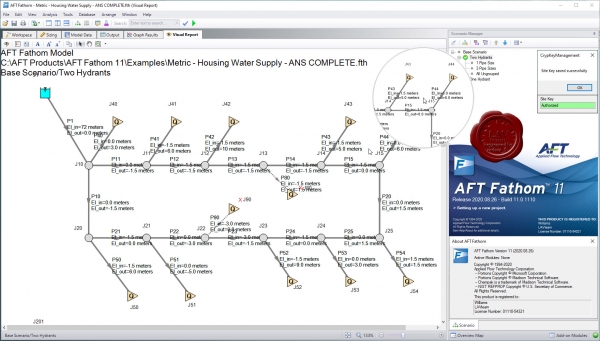
Applied Flow Technology Fathom - программно-аналитический комплекс моделирования потока в трубопроводе. Удобный графический интерфейс, встроенная библиотека оборудования, арматуры и флюидов, широкие аналитические возможности, схематическое изображение создаваемого объекта, все это реализовано в AFT Fathom и предоставляет инженеру проектировщику возможность системного подхода в реализации проектов любой сложности. AFT Fathom обладает большим спектром возможностей не являясь при этом компромиссом между функциональностью и сложностью в освоении и использовании.
Features:
- Advanced hydraulic solver
- Detailed modeling for centrifugal and positive displacement pumps
- Scenario Manager to track all design variants and operational possibilities in a single model file
- Pump vs. system curve generation including individual head curves and composite efficiency
- Thermal analysis including piping heat transfer and heat exchanger modeling
- Supports Newtonian and non-Newtonian fluids, including non-settling slurries
- Optional ChempakTM add-on utility provides a thermophysical database of almost 700 fluids
AFT Fathom add-on modules:
- Settling Slurry (SSL) - models the effects of pumping fluids containing settling solids using the Wilson/GIW method
- Extended Time Simulation (XTS) - models dynamic system behavior
- Goal Seek and Control (GSC) - identifies input parameters that yield desired output values and simulates control functions
- Automated Sizing (APS and ANS) - automate the process of sizing pipelines and piping networks based on required conditions, such as maximum pressure or minimum flow, to reduce cost or weight
|
| |
 Читать статью дальше (комментариев - 9)
Читать статью дальше (комментариев - 9)
| |
|
 |
 Автор: Williams Автор: Williams
 Дата: 27 сентября 2020 Дата: 27 сентября 2020
 Просмотров: 922 Просмотров: 922 |
| |
Lindo What'sBest! v17.0.0.3 x64
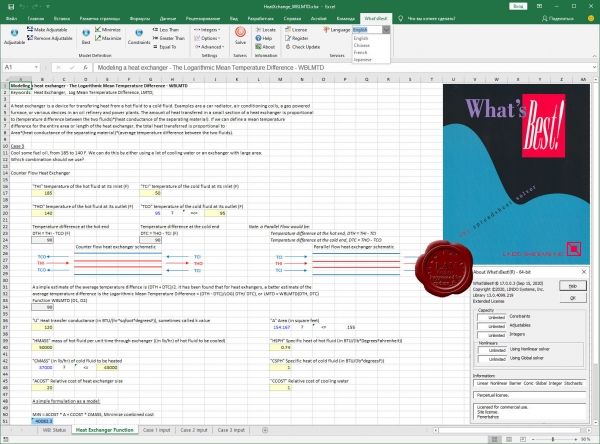
What'sBest! is an add-in to Excel that allows you to build large scale optimization models in a free form layout within a spreadsheet. What'sBest! combines the proven power of Linear, Nonlinear (convex and nonconvex/Global), Quadratic, Quadratically Constrained, Second Order Cone, Semi-Definite, Stochastic, and Integer optimization with Microsoft Excel -- the most popular and flexible business modeling environment in use today. The recently released What'sBest! 15.0 includes a number of significant enhancements and new features.
Enhancements to the Simplex solvers boost performance on linear models. Large models solve an average of 20% faster using primal simplex and 15% faster for dual simplex.
New symmetry detection capabilities dramatically reduce the time required to prove optimality on certain classes of models with integer variables. Performance has been improved on Markowitz portfolio problems with minimum buy quantities, and/or limit on number of instruments at nonzero level. Other enhancements provide faster solutions on certain task assignment-like models.
Stability and robustness of the Global solver has been improved through several enhancements to quadratic recognition and range reduction. Improved exploitation of convexity of certain ratio constraints, e.g., as found in heat exchanger network design problems.
Several new functions and constraint types are recognized, e.g., the =WBALLDIFF() All Different constraint, for general integer variables. The =WBALLDIFF() function allows one to specify a set of integer variables, such that each variable in the set must have a unique value, different from all other variables in the set. |
| |
 Читать статью дальше (комментариев - 3)
Читать статью дальше (комментариев - 3)
| |
|
 |
 Автор: Williams Автор: Williams
 Дата: 26 сентября 2020 Дата: 26 сентября 2020
 Просмотров: 3 355 Просмотров: 3 355 |
| |
Trimble Tekla Structural Design Suite 2020 SP4
Designer v20.0.4.55, Tedds v22.2.0002
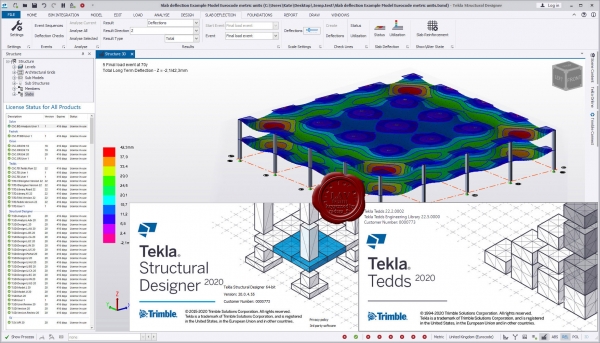
Tekla Structural Designer - мощный инструмент для анализа и проектирования зданий, созданного для инженеров-проектировщиков, работающих в сфере проектирования коммерческих строительных объектов. Tekla Structural Designer дополняет основную программу Tekla Structures и позволяет полноценно использовать все преимущества 3D-моделирования, благодаря единому рабочему процессу, включающему и анализ и проектирование. Tekla Structural Designer - это интеллектуальная загрузка данных, широкий набор аналитических функций, полная автоматизация проектирования, высокое качество документации и готовая полноценная система BIM-моделирования. Все это помогает инженерам повысить эффективность и сократить расходы/издержки при создании проектов.
Tekla Structural Designer предлагает мощные инструменты для работы с железобетонными и металлическими конструкциями, позволяя инженерам быстро сравнивать различные варианты схем проектирования, эффективно управлять изменениями, а также создавать удобную среду для совместной работы. Полностью автоматизированное проектирование и анализ, улучшенные инструменты и повышенная производительность позволяют инженерам предлагать больше альтернативных вариантов проектов, независимо от размера и сложности объекта, тем самым обеспечивая высокое качество обслуживания заказчика.
Эффективное использование BIM-технологий - именно это было в умах разработчиков при создании Tekla Structural Designer. Используя Tekla Structural Designer, инженеры могут неоднократно синхронизировать модели с Tekla Structures и другими программами без ущерба для ключевых проектных данных. Постоянный аудит инструментов в Tekla Structural Designer позволяет инженерам видеть, что было добавлено, изменено или удалено в процессе интеграции, тем самым уменьшая риск ошибок и повышая эффективность сотрудничества с другими членами команды проекта, в том числе техниками, переработчиками и архитекторами. Tekla Structural Designer создает внутреннюю связь и эффективную коммуникацию между всеми специалистами, работающими над проектом. |
| |
 Читать статью дальше (комментариев - 22)
Читать статью дальше (комментариев - 22)
| |
|
 |
 Автор: Williams Автор: Williams
 Дата: 23 сентября 2020 Дата: 23 сентября 2020
 Просмотров: 2 458 Просмотров: 2 458 |
| |
BearDyugin Geo Deviations v2.2.9
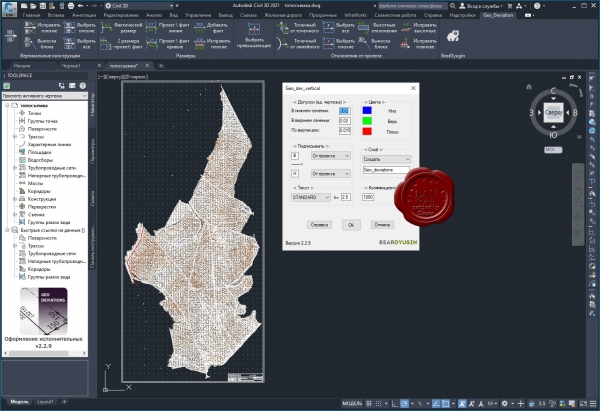
Утилита предназначена для оформление исполнительных схем в вертикальных решений на базе AutoCAD таких например, как Civil 3D.
|
| |
 Читать статью дальше (комментариев - 23)
Читать статью дальше (комментариев - 23)
| |
|
 |
 Автор: Williams Автор: Williams
 Дата: 21 сентября 2020 Дата: 21 сентября 2020
 Просмотров: 2 453 Просмотров: 2 453 |
| |
Finite Element Analysis LUSAS Academic v19.0-2c1
LUSAS is the trading name of Finite Element Analysis Ltd., - an expanding UK-based specialist engineering analysis software developer.
Software products, based on the LUSAS finite element system, provide accurate solutions for all types of linear and nonlinear stress, dynamic, and thermal / field analysis problems.
LUSAS software is available in four commercial application products:
- LUSAS Bridge - for bridge engineering analysis, design, and assessment.
- LUSAS Civil & Structural - for civil, structural, nuclear, seismic, geotechnical and offshore engineering.
- LUSAS Analyst - for automotive, aerospace, defence, manufacturing and general engineering analysis.
- LUSAS Composite - for engineers designing composite products or components.
Software products can be configured with various levels and software options to extend the finite element capabilities of these products to meet your needs, all of which are fully integrated and easily upgradeable.
LUSAS Academic is for use only by educational establishments for teaching purposes and research. By using the software protection device and licence key supplied, the full licenced version allows access to any LUSAS commercial product, and access to most LUSAS analysis software options, with no restriction on model size:
- LUSAS Academic - for use in educational establishments for teaching and research use is a fully functional version with no limit on problem size.
|
| |
 Читать статью дальше (комментариев - 21)
Читать статью дальше (комментариев - 21)
| |
|
 |
| ПОИСК ПО САЙТУ |
 |
|
 |
| КАЛЕНДАРЬ | | |
 |
| « Июль 2025 » |
|---|
| Пн | Вт | Ср | Чт | Пт | Сб | Вс |
|---|
| | 1 | 2 | 3 | 4 | 5 | 6 | | 7 | 8 | 9 | 10 | 11 | 12 | 13 | | 14 | 15 | 16 | 17 | 18 | 19 | 20 | | 21 | 22 | 23 | 24 | 25 | 26 | 27 | | 28 | 29 | 30 | 31 | |
|
 | |
| |
|